Clear Tools Enhancements
Enhancements
September 9, 2022
By Clear

Enhancements
September 9, 2022
By Clear
We are continuously working to make your PC desktop experience safe and easy. With the upcoming release we are enabling customizable tools in Clear that will help you to be more productive.
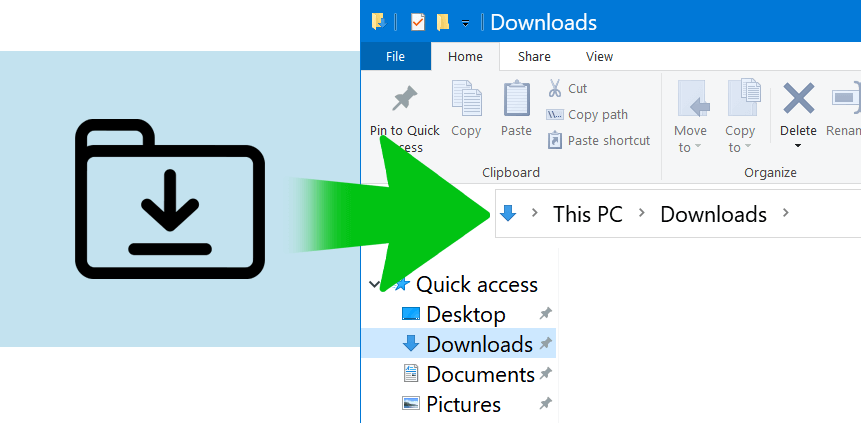
How many times have you downloaded a file, and spent time looking for the download location for it? With Clear, you can click on the ![]() icon to open the download directory on your PC.
icon to open the download directory on your PC.
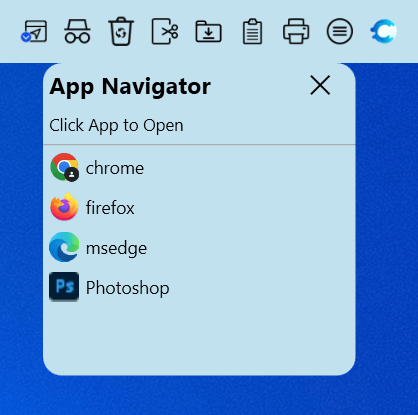
Clear makes it easy to navigate between apps that are currently running on your desktop. Simply click on the ![]() icon in the tools section to get the list of apps. Select the app to navigate to it.
icon in the tools section to get the list of apps. Select the app to navigate to it.
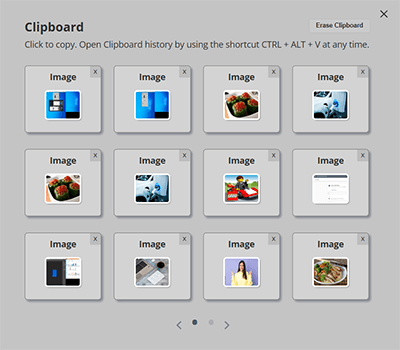
Get productive, while writing an email or browsing through the web we often copy multiple items, including text, links, and images to paste it in other documents. Clear makes it easy for you to access the list of your clipboard items. Click on the ![]() icon in the Clear tools section to access your clipboard history.
icon in the Clear tools section to access your clipboard history.
Configuring tools in Clear is easy. Simply follow these steps to configure your tools.